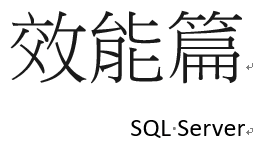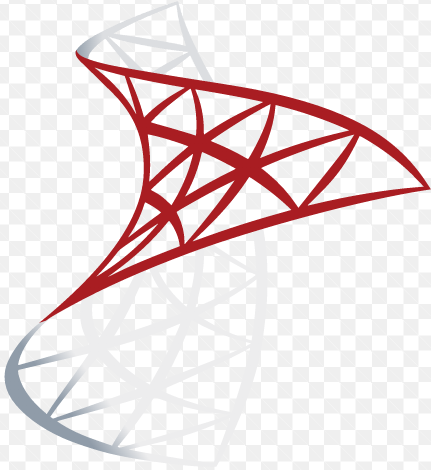
內容簡介
超過700頁內容和100個以上問題,涵蓋SQL2005 ~ SQL2019版本相關效能測試、調效和解法(附Scripts)
作者介紹
連續8年當選微軟最有價值專家,業界實務經歷超過10年,撰寫技術部落格超過14年,至今依然協助企業帶領技術研發團隊並將商業價值完美落地。
擅長使用.NET/NetCore 技術開發 Web/OLTP 系統,並熟悉分散式架構設計實作、程式碼重構和效能調校,也熟悉SQL Server應用開發、架構設計、效能調校和管理,幫助許多企業從無到有規劃設計並開發核心系統、核心系統架構改造升級、核心系統效能調校,並針對企業開發人員或DBA進行教育訓練,也擁有多年大型資料庫效能調校教學經驗。
曾任企業資深架構師、RD經理、技術經理、資深研發工程師、專案經理、資深技術顧問、資深DBA,微軟 SQL Server 研討會講師、Udemy線上講師、SQL Pass社群講師、RunPC(CIO前身)技術專欄作家。
可以透過下列管道得知作者最新動態
個人部落格 :
目錄
2. 善用Partition Table#1簡介... 20
3. 善用Partition Table#2測試... 24
10. Partition Table對Insert影響... 72
11. Insert Statement效能比較測試... 78
13. 盡量避免使用Cursor. 97
14. 善用計算的資料行... 102
16. 如何使用DTA快速分析並調校SQL提高查詢效能... 116
18. bcp vs BulkInsert(tsql) 127
20. 撰寫Stored Procedure小細節... 139
22. 別忘記開啟optimize for ad hoc workloads. 154
24. 查詢效能調校... 164
25. 如何計算累加值... 172
27. 排序效能問題... 186
28. 了解參數探測行為(1) 191
29. 了解參數探測行為(2) 196
30. 認識重新編譯臨界值... 200
31. 認識快取儲存... 208
32. 善用用戶端統計資料... 211
35. 淺談鎖定擴大... 226
37. 善用 OPTIMIZE FOR 查詢提示... 232
38. 篩選的統計資料... 236
40. 避免反向查詢... 241
42. tempdb 優化... 249
43. 查詢使用索引就是快 ?. 252
44. 注意隱示轉換... 256
46. 善用 DEADLOCK_PRIORITY.. 269
47. 資料表值函數(2) 273
48. text 資料類型轉換 varchar(max)的影響... 277
51. 密度和選擇性... 289
52. 索引對DU的影響... 293
53. 避免區域變數... 297
54. CPU Bottleneck(一)--縮小範圍... 303
55. CPU Bottleneck(二)--常見原因... 307
56. CPU Bottleneck(三)--深入平行處理... 311
57. Table Scan vs Clustered Index Scan 誰成本高?. 317
58. 注意不正當平行處理... 319
60. 統計值能吃嗎?. 324
64. 單一寬資料表... 356
65. 改善純量值函數效能... 362
66. 提高分散式查詢效能... 364
67. 提高資料處理效能... 368
68. 提高動態查詢效能... 374
70. 善用計畫指南... 387
72. 最小化VLF. 396
73. 讓一般使用者執行DBCC TraceON.. 403
75. 定義FK改善效能... 409
76. 善用唯一索引... 410
77. Partition Table一定提高查詢效能?. 413
78. 優化Cursor. 418
81. 停用鎖定擴大... 431
82. 找出封鎖的處理序... 432
84. 謹慎使用索引檢視... 439
85. 謹慎使用巢狀交易... 444
88. 提高xml查詢效能... 457
89. String Splitting效能比較... 463
91. 釐清資料表變數真相... 468
92. 重視轉發紀錄... 472
95. 執行Delete,但資料表卻暴肥,且效能變差?. 482
97. LOB資料類型適合儲存在SQL SERVER嗎... 498
101. 排序疑問... 515
102. SQL2016-掌握SQL Server Function 效能... 519
103. SQL2016-取得個別session等待統計資料... 521
104. SQL2016-Live Query Statistics. 523
107. SQL2016-Columnstore Indexes增強(2) 537
108. SQL2016-Columnstore Indexes增強(3) 546
109. SQL2016-Columnstore Indexes增強(4) 553
110. SQL2016-Columnstore Indexes增強(5) 560
112. SQL2016-新查詢提示 for Memory. 564
113. 善用 In-Memory 資料表變數提高效能... 569
114. Clustered Columnstore Indexes 效能大耀進... 570
115. 善用交易效能分析報表... 571
116. Do you make right way for benchmark in-memory OLTP.. 572
117. Let's clear the relationship Recovery model and In-Memory Table. 575
118. partition table and In-memory table. 578
119. why should we avoid sp_ as a perfix for store procedures. 581
120. Fascinating Natively compiled stored procedures. 585
122. 資料壓縮對CPU影響... 601
123. SQL2016-hidden memory consumer. 610
124. data cache in sql server 2016. 615
125. talk about clustered index again.. 620
126. Range Index. 624
128. Let's Clear Checkpoint process of In-Memory. 632
129. Memory-Optimized Table Type-Insert data in batch.. 637
130. Query performance of Native Compiled.. 645
131. dependent transaction with In-Memory table. 655
133. Adaptive query processing.. 666
134. Let's clear to storage index of (n)varchar in sql server. 677
135. What Number of Rows Read.. 681
136. Excessive Grant Issue. 685
137. Optimize your configuration of SQL Server. 688
138. Optimize your work items of SQL Server. 692
139. Optimize your design of SQL Server. 697
140. Discuss shrink file have impact on performance. 701
141. Database Engine New Features In SQL2019. 703
142. Temporary tables across multiple scopes. 707
143. Lightweight performance profiling.. 711
144. Wonderful Scalar UDF Inlining.. 717
145. Management your table space used.. 721
146. Talking about querytraceon.. 724